Submitted by David Cardinal on Tue, 05/14/2019 - 10:20
This year’s big Lightroom update is out. Instead of the usual arm-length feature list, most of the news is about usability. The new version packs Examples and Tutorials for both the mobile and Cloud version (Lightroom CC), and they should be coming to Classic soon. The one major new image processing feature is a Texture slider, which combined with warming is an interesting alternative to my favorite Nik Tonal Contrast filter. .
Submitted by David Cardinal on Tue, 11/06/2018 - 13:48
For many years the most-often cited alternative to Photoshop was GIMP, a powerful, free, tool, but one that wasn’t to everyone’s liking. That has changed drastically over the last year. For starters, Adobe’s own Premiere Elements and Photoshop Elements 2019 versions are remarkably full-featured, and not very expensive. We did a . Cyberlink has also upped its game with an aggressively priced new . One impressive new competitor to Lightroom is (formerly MacPhun). What I’m really looking forward to from Skylum is the soon-to-be-released, somewhat-delayed, version of Luminar that will extend it to include image cataloging.
It’s hard to believe, but it has also been .
Submitted by David Cardinal on Wed, 06/20/2018 - 09:39
 Adobe Lightroom is an amazing product. However, since the original interface was built for a simple RAW converter, more and more functionality has been squeezed into limited space. Lightroom Mobile, and to some extent the cloud-first Lightroom CC, have started to deal with this situation, but for traditional users of Lightroom Classic CC, it is just painful to find and adjust the endless variety of tiny sliders. Loupedeck aimed to fix that with a custom input device that was pre-mapped to allow instant access to dozens of popular Lightroom functions. The initial version was lauded for its functionality, but dinged by some for build quality and lack of support for other applications. The new addresses both of these shortcomings. I’ve been lucky enough to get a pre-release version to use, and so far I’m impressed…
Adobe Lightroom is an amazing product. However, since the original interface was built for a simple RAW converter, more and more functionality has been squeezed into limited space. Lightroom Mobile, and to some extent the cloud-first Lightroom CC, have started to deal with this situation, but for traditional users of Lightroom Classic CC, it is just painful to find and adjust the endless variety of tiny sliders. Loupedeck aimed to fix that with a custom input device that was pre-mapped to allow instant access to dozens of popular Lightroom functions. The initial version was lauded for its functionality, but dinged by some for build quality and lack of support for other applications. The new addresses both of these shortcomings. I’ve been lucky enough to get a pre-release version to use, and so far I’m impressed…
Submitted by David Cardinal on Tue, 04/03/2018 - 14:52
 Adobe has completely overhauled camera profiles and presets in both Photoshop and Lightroom. Camera profiles are expanded and renamed Profiles. They can now include both a variety of more traditional RAW file interpreters and some new Creatively-focused Profiles. Similarly, Presets are now easier to find, organize, and use. Adobe has worked with partners to provide a variety of Profiles and Presets, and I expect to see more. All you need to do to get the new features is let your Creative Cloud software update your Apps. I’ve written a .
Adobe has completely overhauled camera profiles and presets in both Photoshop and Lightroom. Camera profiles are expanded and renamed Profiles. They can now include both a variety of more traditional RAW file interpreters and some new Creatively-focused Profiles. Similarly, Presets are now easier to find, organize, and use. Adobe has worked with partners to provide a variety of Profiles and Presets, and I expect to see more. All you need to do to get the new features is let your Creative Cloud software update your Apps. I’ve written a .

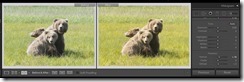
 Adobe Lightroom is an amazing product. However, since the original interface was built for a simple RAW converter, more and more functionality has been squeezed into limited space. Lightroom Mobile, and to some extent the cloud-first Lightroom CC, have started to deal with this situation, but for traditional users of Lightroom Classic CC, it is just painful to find and adjust the endless variety of tiny sliders. Loupedeck aimed to fix that with a custom input device that was pre-mapped to allow instant access to dozens of popular Lightroom functions. The initial version was lauded for its functionality, but dinged by some for build quality and lack of support for other applications. The new
Adobe Lightroom is an amazing product. However, since the original interface was built for a simple RAW converter, more and more functionality has been squeezed into limited space. Lightroom Mobile, and to some extent the cloud-first Lightroom CC, have started to deal with this situation, but for traditional users of Lightroom Classic CC, it is just painful to find and adjust the endless variety of tiny sliders. Loupedeck aimed to fix that with a custom input device that was pre-mapped to allow instant access to dozens of popular Lightroom functions. The initial version was lauded for its functionality, but dinged by some for build quality and lack of support for other applications. The new 