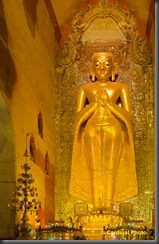Submitted by David Cardinal on Tue, 01/23/2018 - 16:27
Adobe continues to keep a steady trickle of Photoshop improvements coming. Today it announced improved support for high-DPI monitors, with the Photoshop UI now adapting the native Windows scaling of between 100% and 400%. That will be particularly well received for those (like me) with 4K laptops and less-than-super-human vision. There is also a new slider for Masking off Selections that tries to calibrate how precise you want it to be. Presumably this builds on its “Sensei” machine learning technology for improved results over previous systems.
Submitted by David Cardinal on Tue, 10/31/2017 - 09:03
 Adobe rocked the world for many photographers with its cloud-first pivot on Lightroom announced at Adobe MAX 2017. The current CC version has been renamed "Lightroom Classic CC" and gets some performance bumps for loyal desktop-centric users. A new cloud-first version, the new "Lightroom CC" has rolled out. It has a similar UI to the current mobile versions of Lightroom -- a subset of the features found in the desktop version. It requires that all images sync to Adobe's Cloud, for which Adobe charges something extra. Not everyone is thrilled, though, and there is plenty of fear that this means Adobe will de-emphasize its power tools for serious photographers. Along with the new Lightroom, Adobe also made some solid upgrades to its Adobe Photoshop CC. You can .
Adobe rocked the world for many photographers with its cloud-first pivot on Lightroom announced at Adobe MAX 2017. The current CC version has been renamed "Lightroom Classic CC" and gets some performance bumps for loyal desktop-centric users. A new cloud-first version, the new "Lightroom CC" has rolled out. It has a similar UI to the current mobile versions of Lightroom -- a subset of the features found in the desktop version. It requires that all images sync to Adobe's Cloud, for which Adobe charges something extra. Not everyone is thrilled, though, and there is plenty of fear that this means Adobe will de-emphasize its power tools for serious photographers. Along with the new Lightroom, Adobe also made some solid upgrades to its Adobe Photoshop CC. You can .
Submitted by David Cardinal on Wed, 09/30/2015 - 11:18
One of the most interesting features of DxO’s new camera (#dxoone) is the new SuperRAW image format it supports. SuperRAW is a compound image format, with each image file containing four RAW images taken in quick succession. When the ONE is set to capture images in SuperRAW, the four individual RAW images are shot and stored in a single, proprietary, image file (with a .DXO extension). When processed by DxO’s own OpticsPro or FilmPack software, spatial and temporal noise reduction are applied to the four images, with the resulting output image having lower noise – and better overall image quality -- than any of the four individual captures.
Submitted by David Cardinal on Fri, 01/23/2015 - 14:22
Here is my . It is particularly good for travel and nature photography.
Submitted by David Cardinal on Wed, 06/18/2014 - 08:47
Adobe fired product salvos on every front today, with a massive set of announcements across its product line. For photographers, the Photo subscription plan has been made permanent at $10/month for Photoshop CC, Lightroom, and mobile apps. Photoshop has also been updated with some cool new tools including Focus-based masking and Path-based blurs – as well as support for Photoshop Mix. You can read more about all of that in my . In the meantime, artists with an iPad will love Adobe’s new Ink & Slide hardware, which I was fortunate enough to be able to .
Submitted by David Cardinal on Tue, 06/03/2014 - 20:19
 Adobe continues to push the envelope of what is possible with non-destructive editing – the kind used by Lightroom and by Adobe Camera Raw. It has just published a release candidate of ACR 8.5 that (in addition to more cameras and lenses) supports the ability to use a brush to limit the effects of a Graduated filter.
Adobe continues to push the envelope of what is possible with non-destructive editing – the kind used by Lightroom and by Adobe Camera Raw. It has just published a release candidate of ACR 8.5 that (in addition to more cameras and lenses) supports the ability to use a brush to limit the effects of a Graduated filter.
Submitted by David Cardinal on Wed, 05/28/2014 - 14:08
Adobe has updated its Creative Cloud application with several new features, but t
Submitted by David Cardinal on Tue, 04/08/2014 - 08:23
 Adobe has taken Lightroom mobile, announcing a highly simplified version for the iPad that syncs seamlessly with your main computer’s Lightroom collections. It is well-designed and a joy to use. I’ve been working with it for the last week, and have posted my . Frankly, the tablet I carry every day isn’t an iPad (it’s a Samsung Note 10.1 2014 Edition), but Lightroom mobile is one of the first apps that’s tempted me to bring an iPad along as well. It’s free to get started for anyone with a Creative Cloud or Photographer Program subscription from Adobe (you will need one of those, unfortunately for folks who’ve been buying Lightroom a la carte).
Adobe has taken Lightroom mobile, announcing a highly simplified version for the iPad that syncs seamlessly with your main computer’s Lightroom collections. It is well-designed and a joy to use. I’ve been working with it for the last week, and have posted my . Frankly, the tablet I carry every day isn’t an iPad (it’s a Samsung Note 10.1 2014 Edition), but Lightroom mobile is one of the first apps that’s tempted me to bring an iPad along as well. It’s free to get started for anyone with a Creative Cloud or Photographer Program subscription from Adobe (you will need one of those, unfortunately for folks who’ve been buying Lightroom a la carte).
Submitted by David Cardinal on Fri, 04/04/2014 - 08:54
 I’ve been using a Wacom Cintiq Companion off and on for the last few weeks to do my image review & editing. It is a gorgeous – expensive – Wacom-enabled 12” Windows 8.1 tablet that can run full-on Adobe Creative Suite applications.
I’ve been using a Wacom Cintiq Companion off and on for the last few weeks to do my image review & editing. It is a gorgeous – expensive – Wacom-enabled 12” Windows 8.1 tablet that can run full-on Adobe Creative Suite applications.
Submitted by David Cardinal on Fri, 02/07/2014 - 10:21
 Clearly its users aren’t lapping up Adobe’s new subscription model the way it wants. It has once again extended its olive branch Photoshop Photography program offer – this time until March 31st. For $120/year you can get Photoshop CC, Lightroom 5, and in case you need another web presence, a 20GB cloud account on its Behance service. Further showing its enthusiasm, or desperation, this offer is currently available to anyone, whether or not you have ever owned an Adobe product! To sign up, head to the .
Clearly its users aren’t lapping up Adobe’s new subscription model the way it wants. It has once again extended its olive branch Photoshop Photography program offer – this time until March 31st. For $120/year you can get Photoshop CC, Lightroom 5, and in case you need another web presence, a 20GB cloud account on its Behance service. Further showing its enthusiasm, or desperation, this offer is currently available to anyone, whether or not you have ever owned an Adobe product! To sign up, head to the .
Submitted by David Cardinal on Thu, 01/16/2014 - 08:18
Sometimes you just can’t be where you want to get the right angle on a shot. Or maybe you thought you were, but later you need to use the photo in a different way and want to move your perspective around. Photoshop has always offered some tools to do that, but today Adobe added a powerful new one – Perspective Warp. Using it you can shift the apparent point of view of an image around, even creating combinations of perspectives that could never have been captured in a single photo…
Submitted by David Cardinal on Wed, 11/20/2013 - 15:07
In the bad old days of early DSLRs, noise reduction was a vital piece of every workflow. With modern DSLRs, and even many smaller cameras, low-noise is the norm for most sensors in most conditions. But no matter what camera you have, there comes a time when you have to push its limits and bump up the ISO until you get visible noise. That’s when a high-quality noise reduction tool is a must.


 Adobe continues to push the envelope of what is possible with non-destructive editing – the kind used by Lightroom and by Adobe Camera Raw. It has just published a release candidate of ACR 8.5 that (in addition to more cameras and lenses) supports the ability to use a brush to limit the effects of a Graduated filter.
Adobe continues to push the envelope of what is possible with non-destructive editing – the kind used by Lightroom and by Adobe Camera Raw. It has just published a release candidate of ACR 8.5 that (in addition to more cameras and lenses) supports the ability to use a brush to limit the effects of a Graduated filter.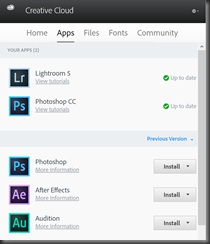
 Adobe has taken Lightroom mobile, announcing a highly simplified version for the iPad that syncs seamlessly with your main computer’s Lightroom collections. It is well-designed and a joy to use. I’ve been working with it for the last week, and have posted my
Adobe has taken Lightroom mobile, announcing a highly simplified version for the iPad that syncs seamlessly with your main computer’s Lightroom collections. It is well-designed and a joy to use. I’ve been working with it for the last week, and have posted my  I’ve been using a Wacom Cintiq Companion off and on for the last few weeks to do my image review & editing. It is a gorgeous – expensive – Wacom-enabled 12” Windows 8.1 tablet that can run full-on Adobe Creative Suite applications.
I’ve been using a Wacom Cintiq Companion off and on for the last few weeks to do my image review & editing. It is a gorgeous – expensive – Wacom-enabled 12” Windows 8.1 tablet that can run full-on Adobe Creative Suite applications.