Submitted by David Cardinal on Tue, 12/19/2017 - 13:36
 When photographers discuss the pros and cons of various format cameras, the focus is often on image quality and optics. But especially for shooting any type of action – whether it is sports, people, or ceremonial events – ergonomics can be just as important. In particular, by having a properly set up DSLR or mirrorless (I use Nikon models like my and , but you can do the same with Canon or Sony) I can keep these key functions literally at my finger tips:
When photographers discuss the pros and cons of various format cameras, the focus is often on image quality and optics. But especially for shooting any type of action – whether it is sports, people, or ceremonial events – ergonomics can be just as important. In particular, by having a properly set up DSLR or mirrorless (I use Nikon models like my and , but you can do the same with Canon or Sony) I can keep these key functions literally at my finger tips:
Submitted by David Cardinal on Thu, 09/07/2017 - 15:07
While nearly all of us know B&H for selling photo gear, some of us also know them as an excellent educational resource. I’ve been happy to speak at their event center, and lead photo walks for them, as well as speak at their OPTIC conference. Now, B&H has pulled together a variety of education and product resources custom tailored to specific types of photography. These mini-websites include Tips, Articles, Reviews, and Pa Product Guide for each area. The two of most interest to our readers are likely the:
Submitted by David Cardinal on Thu, 07/06/2017 - 12:15
There are a lot of great resources on the web for helping you get started with shooting video with your drone. However, they are spread around and can take a while to track down. Fortunately for you, we’ve done that, and have put together a list of the most important things to know to get going. These tips are useful for any new drone pilot, but they are particularly geared to . If you don’t already own a Mavic Pro, :
Submitted by David Cardinal on Thu, 09/22/2016 - 12:56
As the economics of selling stock continue to deteriorate, the time required to process, keyword, and submit images can easily cost you more than you’ll earn in royalties. Adobe has made itself a major player in selling stock images and videos since its acquisition of Fotolia, but now it has finally provided some love for photographers who are looking to license their images. It’s new contributor website allows you to easily upload suitable images, will suggest keywords for you, and let you submit them with a few clicks. Better yet, for Lightroom users, there is now an integrated Adobe Stock Publishing Service. The process isn’t perfect, but we’ll take you through how it works in case you want to give it a try:
Submitted by David Cardinal on Thu, 09/22/2016 - 08:30
Unless you have a monster computer, editing high-resolution images (or photos with lots of edits) can be slow and tiresome, whatever tool you are using. Fortunately, Adobe has just provided a simple fix for Lightroom users – editing the Smart Preview of an image instead of the full-resolution version. This was already what happened in Lightroom Mobile, or when you didn’t have the original image, but now you can easily enable the feature for all of your editing.
Submitted by David Cardinal on Thu, 05/05/2016 - 14:44
One of the most fun experiences in birding and bird photography is watching flycatchers hit the water to grab insects. Unfortunately, it is usually only that – an experience. Actually capturing photos of the birds in action is one of the hardest tasks in wildlife photography. It is possible (just barely) to do it by actually tracking the birds, if you have the right gear and just the right setup and background. But most of the time, that simply isn’t an option. However, there is a fairly simple set of steps you can take to give yourself a chance at getting some interesting images, and maybe even some really good ones if you are persistent enough. We experimented with it on our recent Texas bird photo workshop with some good successes. Here is what you need to do:
Submitted by David Cardinal on Wed, 02/03/2016 - 11:14
We’ve got all sorts of goodies today for bird photographers. First, I’ve written up some of my favorite “pro” tips for bird photographers in a (makers of ProShow, our favorite slide show software). Photodex also put together a cool video from some of the shots from our previous South Texas bird photo workshops to accompany the blog post.
And tonight (Wednesday, February 3rd) I’ll be speaking (and showing illustrative images, with plenty of tips and tidbits of advice) on South Texas Bird photography at the Bay Area Bird Photographers meeting (7:30pm at the Palo Alto Baylands). It is free and open to all. I hope you can join us! (Meeting info at the end of this article).
Submitted by David Cardinal on Thu, 11/12/2015 - 08:52
Nothing is more frustrating to a photographer than getting back from a trip and having your photos not do your experience justice. I’ll be hosting a Free webinar on November 23rd, hosted by Datacolor and co-sponsored by DxO to help you with setting up a color-managed workflow, and then going beyond managing color to mastering color in your travel and vacation photography. It’s free but . The Webinar will start at 11am Pacific (2pm Eastern) and last about an hour (including time for questions).
Submitted by David Cardinal on Tue, 10/27/2015 - 07:18
 Anyone who is serious about photography is hopefully already calibrating & profiling their monitors using a hardware device, like the excellent Spyder5 (for basic use, is perfect). If you’re not, then you’re just guessing when it comes to getting accurate color. However, you can go far beyond just building profiles if you instead choose either or . These versions include powerful display measurement and analysis tools that can be used both for finding the optimal settings for your display prior to profiling, and to help you compare and troubleshoot display issues....
Anyone who is serious about photography is hopefully already calibrating & profiling their monitors using a hardware device, like the excellent Spyder5 (for basic use, is perfect). If you’re not, then you’re just guessing when it comes to getting accurate color. However, you can go far beyond just building profiles if you instead choose either or . These versions include powerful display measurement and analysis tools that can be used both for finding the optimal settings for your display prior to profiling, and to help you compare and troubleshoot display issues....
Submitted by David Cardinal on Wed, 09/30/2015 - 11:18
One of the most interesting features of DxO’s new camera (#dxoone) is the new SuperRAW image format it supports. SuperRAW is a compound image format, with each image file containing four RAW images taken in quick succession. When the ONE is set to capture images in SuperRAW, the four individual RAW images are shot and stored in a single, proprietary, image file (with a .DXO extension). When processed by DxO’s own OpticsPro or FilmPack software, spatial and temporal noise reduction are applied to the four images, with the resulting output image having lower noise – and better overall image quality -- than any of the four individual captures.
Submitted by David Cardinal on Mon, 08/24/2015 - 08:21
Whether you take your travel photography seriously enough to go on specialized trips, or simply want to do a better job capturing memories from your vacation, there are plenty of useful tips and techniques in the talk I gave at B&H this Spring. The good news is, even if you missed it in person, it is now online and Free to watch, courtesy of the team at the B&H events center. Topics covered range from selecting gear, preparing for your trip, how to schedule your shooting day, best tactics for great photos, the ethics of travel photography, and how to correctly process and show off your images. Special thanks to our sponsor, Datacolor, and to Photodex for the slideshow software illustrated. If this video gets you itching for some great travel photography, we hope you can join us for our .
Submitted by David Cardinal on Thu, 06/11/2015 - 12:25
 While smartphones have put a large dent in the compact camera market, tens of millions are still sold, and I often get asked about what features to look for when purchasing one. Headline numbers in ads often include not just resolution, but zoom range. Some models, like the I'm currently testing, offer ranges up to 30:1 (effectively a 720mm telephoto lens at the long end). It is really tempting to think, "Wow! Why not get one that does that?" However, there are tradeoffs...
While smartphones have put a large dent in the compact camera market, tens of millions are still sold, and I often get asked about what features to look for when purchasing one. Headline numbers in ads often include not just resolution, but zoom range. Some models, like the I'm currently testing, offer ranges up to 30:1 (effectively a 720mm telephoto lens at the long end). It is really tempting to think, "Wow! Why not get one that does that?" However, there are tradeoffs...
Submitted by David Cardinal on Sat, 05/23/2015 - 12:54
Before you go on a trip – whether it is a family vacation, adventure travel, or one focused on photography – it is important to know how to use your camera before you go. While reading the manual is always helpful – if you can make it through the hundreds of pages – it doesn’t let you focus on the key features you’re likely to need most. We’ve picked out ten of the most important sets of skills you should try to learn before you go. Some may not apply to you, so feel free to pick and choose, but the list will at least give you a starting point:
Submitted by David Cardinal on Thu, 04/09/2015 - 16:09
 There is nothing more frustrating to a photographer than not being able to judge the color of their images. Even black and white images need accurate tonal values. That’s why I’ve long been a proponent of a fully color-managed workflow, providing the best chance that images shown on your monitor will match the way they came out of the camera and the way they look when printed. There are plenty of solutions, but having tried most of them, the one that stands out as a combination of functionality, ease-of-use, and reasonable price. That’s the Spyder line from Datacolor. This week Datacolor released a sleek new version – the . I’ve been using it for a while now during its beta test, and am impressed…
There is nothing more frustrating to a photographer than not being able to judge the color of their images. Even black and white images need accurate tonal values. That’s why I’ve long been a proponent of a fully color-managed workflow, providing the best chance that images shown on your monitor will match the way they came out of the camera and the way they look when printed. There are plenty of solutions, but having tried most of them, the one that stands out as a combination of functionality, ease-of-use, and reasonable price. That’s the Spyder line from Datacolor. This week Datacolor released a sleek new version – the . I’ve been using it for a while now during its beta test, and am impressed…
Submitted by David Cardinal on Tue, 03/31/2015 - 08:45
Photographers have all sorts of opinions about tripods. Some won’t use them, some won’t shoot without them, and most of us use one sometimes. Especially with image stabilization and high-ISO options on modern digital cameras, tripods are not as essential, nor do they need to be as heavy, as they used to be. But they still provide value in many cases – some obvious and some not so obvious. It is worth going over the advantages of using a tripod so you can make an informed decision for yourself:
Pages

 When photographers discuss the pros and cons of various format cameras, the focus is often on image quality and optics. But especially for shooting any type of action – whether it is sports, people, or ceremonial events – ergonomics can be just as important. In particular, by having a properly set up DSLR or mirrorless (I use Nikon models like my
When photographers discuss the pros and cons of various format cameras, the focus is often on image quality and optics. But especially for shooting any type of action – whether it is sports, people, or ceremonial events – ergonomics can be just as important. In particular, by having a properly set up DSLR or mirrorless (I use Nikon models like my 



 Anyone who is serious about photography is hopefully already calibrating & profiling their monitors using a hardware device, like the excellent Spyder5 (for basic use,
Anyone who is serious about photography is hopefully already calibrating & profiling their monitors using a hardware device, like the excellent Spyder5 (for basic use, 
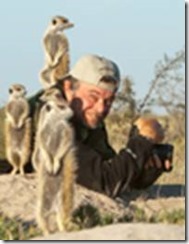
 While smartphones have put a large dent in the compact camera market, tens of millions are still sold, and I often get asked about what features to look for when purchasing one. Headline numbers in ads often include not just resolution, but zoom range. Some models, like the
While smartphones have put a large dent in the compact camera market, tens of millions are still sold, and I often get asked about what features to look for when purchasing one. Headline numbers in ads often include not just resolution, but zoom range. Some models, like the 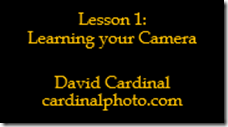
 There is nothing more frustrating to a photographer than not being able to judge the color of their images. Even black and white images need accurate tonal values. That’s why I’ve long been a proponent of a fully color-managed workflow, providing the best chance that images shown on your monitor will match the way they came out of the camera and the way they look when printed. There are plenty of solutions, but having tried most of them, the one that stands out as a combination of functionality, ease-of-use, and reasonable price. That’s the Spyder line from Datacolor. This week Datacolor released a sleek new version – the
There is nothing more frustrating to a photographer than not being able to judge the color of their images. Even black and white images need accurate tonal values. That’s why I’ve long been a proponent of a fully color-managed workflow, providing the best chance that images shown on your monitor will match the way they came out of the camera and the way they look when printed. There are plenty of solutions, but having tried most of them, the one that stands out as a combination of functionality, ease-of-use, and reasonable price. That’s the Spyder line from Datacolor. This week Datacolor released a sleek new version – the 
